 |
friends fun |
Firefox |
|
J&P Group > J&P InfoSol > Applications > Firefox Web Browser
Fast, customizable, available on many platforms (Mac, Windows, Linux) - simply the best all-purpose web browser there is out there.
Download from www.mozilla.com/en-US/firefox.
Firefox 4, released 2011-03-022
Aside Firefox being fast and conforming to standards, it's a very much customizable browser and you can easily add more functionality, and tweak existing.
The possibility to use add-ons is one of the most powerful features (in our minds) and for a long time, Firefox was the only web browser (or at least among the very few) that had this capability.
Browse the huge library at https://addons.mozilla.org/en-US/firefox/.
Note that even if most addons are available via this, and from inside Firefox via Tools > Add-ons menu, not all addons are there - some are only available via developers own site, or other software-download sites.
| Add-On Name | Addon# | Version Installed | Date Chkd |
FF4 Compat. |
Enabled/ Disabled |
Comments | Recommend for | Pros (+), Cons (-) |
|---|---|---|---|---|---|---|---|---|
| 1Password | n/a | 3.5.9 | Mar'11 | Yes! | Enabled | Add-on for 1Password (BETA) | owners of 1Password | Great integration in browser of strong password manager |
| Adblock Plus | 1865 | 1.3.3 | Mar'11 | Yes! | Enabled | remove ads | All Users | + Faster browsing - (none seen) |
| Adobe Contribute Toolbar | (mfg) | 6.0 | Mar'11 | Yes! | Developers | |||
| Blackboard by JS | (J&P) | 0.9.0 | Mar'11 | Yes! | Enabled | An own development for simplified course management. | J&P | Serious time saver! |
| ColorZilla | 271 | 2.0.2 | Jul'10 | Enabled | "Advanced Eyedropper, ColorPicker, Page Zoomer and other colorful goodies..." | Developers | ||
| CoLT | 1812 | 2.5.1 | Mar'11 | Yes! | Enabled | "Copy Link Text and Location As" submenu | Researchers, Developers |
|
| CoolPreviews | 2207 | 3.1.0625 | Jul'10 | Disabled | ||||
| Copy URL+ | 1.3.2 | Jul'10 | Disabled | Doesn't work any longer. Search for other. | Researchers | See CoLT above | ||
| CustomizeGoogle | 743 | 0.76 | Jul'10 | Disabled | (disabled sometime since Sep 2009) | |||
| DOM Inspector | 6622 | 2.0.9 | Mar'11 | Yes! | Enabled | Developers | Home page | |
| Download Status Bar | 26 | 0.9.7 | Jul'10 | Enabled | View and manage downloads from a tidy statusbar - without the download window getting in the way of your web browsing. | All Users | ||
| DownloadHelper | 3006 | 4.8.4 | Mar'11 | Yes! | Enabled | download media (e.g. YouTube) | All Users | |
| Add-On Name | Addon# | Version Installed | Date Chkd |
FF4 Compat. |
Enabled/ Disabled |
Comments | Recommend for | Pros (+), Cons (-) |
| Extension Developer | 7434 | 0.3.0.20100706 | Oct'10 | Yes! | Enabled | "A suite of tools for extension developers, including an interactive JavaScript shell, HTML and XUL editors with live preview, regular expression and XPath testers, and a tool for packaging extensions." WARNING | Developers | WARNING |
| FastestFox | 9825 | 4.3.5 | Mar'11 | Yes! | Enabled | An absolute Must-Have! More below. | ALL USERS! | The automatic load of multi-page content into on page is aloen worth getting this! |
| Firebug | 1843 | 1.5.4 | Jul'10 | Yes! | Enabled | 'Web Development Evolved' | Developers | |
| Flagfox | 5791 | 4.0.7 | (Jul'10) | Enabled | "Displays a country flag depicting the location of the current website's server and provides quick access to detailed location and webserver information." | All Users | ||
| Flashblock | 433 | 1.5.14.2 | Mar'11 | Yes! | Enabled | "Flashblock is an extension for the Mozilla, Firefox, and Netscape browsers that takes a pessimistic approach to dealing with Macromedia Flash content on a webpage and blocks ALL Flash content from loading. It then leaves placeholders on the webpage that allow you to click to download and then view the Flash content. " | All Users | + Faster browing + Avoid some ads - One more click to see media |
| Ghostery | no | 2.6.0.1 | Oct'11 | FF7 compat. | Enabled | An absolute Must-Have! | ALL USERS! | Added (here) Oct 2011 |
| Google Desktop Search | no | 1.1 | (Jul'10) | removed | (Was enabled in Sep 2009) | All Users | ||
| Googlepedia | 2517 | 0.5.6 | (Jul'10) | Disabled | All Users | |||
| GooglePreview | 189 | 3.18 | (Jul'10) | removed | (Was enabled in Sep 2009) Preview page in google searches | All Users | ||
| GreaseMonkey | 748 | 0.9.1 | Mar'11 | Yes! | Enabled | 0.8.20090920.2 | Developers | |
| Key Manager | 4471 | 0.1.3.20090714 | (Jul'10) | Enabled | Key Generation, Certificate Enrollment, and Identity and Authority Delegation | |||
| Live HTTP Headers | 3829 | 0.16 | Mar'11 | No | Enabled | 'View HTTP headers of a page and while browsing' | Developers | |
| Add-On Name | Addon# | Version Installed | Date Chkd |
FF4 Compat. |
Enabled/ Disabled |
Comments | Recommend for | Pros (+), Cons (-) |
| McAfee SiteAdvisor | (mfg) | 1.0.158 | Mar'11 | NO!!! warning |
Enabled | safer browsing | ALL USERS! | |
| MeasureIt | 539 | 0.4 | (Jul'10) | Enabled | "Draw out a ruler to get the pixel width and height of any elements on a webpage." | Developers | ||
| NoScript | 722 | 2.0.9.9 | Mar'11 | Yes! | Enabled | An absolute Must-Have! "The best security you can get in a web browser! Allow active content to run only from sites you trust, and protect yourself against XSS and Clickjacking attacks." | ALL USERS! | Go to developer's site. |
| PageSpeed | n/a | 1.8.3 | (Jul'10) | Enabled | "Page Speed is an open-source Firefox/Firebug Add-on. Webmasters and web developers can use Page Speed to evaluate the performance of their web pages and to get suggestions on how to improve them." http://code.google.com/speed/page-speed/ | Developers | ||
| QuickToolbars | 6690 | 1.1.2 | Mar'11 | Yes! | (Enabled) | Quite convenient for quickly gaining some precious screen real estate... Allow to show or hide firefox toolbars and add-ons toolbars with one single click. (Not FF4.0b6 compatible but hacking seems to work.) | Power users | |
| Screen grab! | 1146 | 0.96.3 | (Jul'10) | Disabled | Researchers | |||
| SearchPreview | 189 | 5.0.1 | Mar'11 | Yes! | Enabled | "The Firefox extension previously known as GooglePreview. SearchPreview inserts preview images (thumbnails) of web sites and popularity ranks into the Google, Yahoo and Bing search results pages. Thumbnails are created and provided by SearchPreview servers." | All Users | |
| Site Information Tool | 5607 | 1.2 | Mar'11 | Yes! | Enabled | "Provides information about a webpage (or website) including rankings, domain registration data (whois), IP information, server response and page data, thumbnail and more." | Researchers, Developers, Interested |
|
| Add-On Name | Addon# | Version Installed | Date Chkd |
FF4 Compat. |
Enabled/ Disabled |
Comments | Recommend for | Pros (+), Cons (-) |
| Toolbar Buttons | 2377 | 1.0 | Mar'11 | Yes! | Enabled | Additional buttons for the Customize Toolbar window. Over 100 Firefox, 50 for Thunderbird, and 25 for Sunbird. (FF4.0b6: Ok) | Power users | |
| Torbutton | 2275 | 1.2.5 | Mar'11 | NO! | Disabled | Techies | ||
| Ubiquity | n/a | 0.5.4 | (Jul'10) | Enabled | "Don't surf the web. Command it. Ubiquity is an experiment into connecting the Web with language in an attempt to find new user interfaces that make it possible for everyone to do common Web tasks more quickly and easily. It's a Firefox extension, so it works on Macs, Windows, and Linux." https://ubiquity.mozilla.com/ | 'interested users' | ||
| User Agent Switcher | 59 | 0.7.3 | Mar'11 | Yes! | Enabled | Adds a menu and toolbar button to switch the user agent of the browser | Develovers, Advanced users | |
| Web Developer | 60 | 1.1.9 | Mar'11 | Yes! | Enabled | 'Adds a menu and a toolbar with various web developer tools' | Developers | |
| YSlow | 5369 | 2.1 | Mar'11 | Yes! | Enabled | "YSlow analyzes web pages and why they're slow based on Yahoo!'s rules for high performance web sites. YSlow uses Yahoo!'s Smush.it service, which is subject to Smush.it Terms of Use" | Developers | |
| No Longer | (AddOn #) |
Last Ver | Was | |||||
| GooglePreview | (189) | 3.22 | Enabled | changed name for SearchPreview (and IS in list above) | ||||
Update History (latest first):
More for developers - check out Chrome and Firefox and add-ons, oh my ... (opens in a new window). A good intro to the power of Firefox add-ons for developers. NOTE! It's a little bit outdated in regard to latest and greatest actually available add-ons. Recommend browsing for comparable. We at J&P are for instance using Firebug, Live HTTP Headers, and Web Developer.
If an add-on states it's not compatible with your current version of browser, all hope may not have to be lost. You don't neccessarily have to wait for the developer to upgrade the add-on but you can give it a try by yourself.
The hack is to modify the maxVersion setting in the install.rdf file for the add-on(s) in question. Example:
| From | To |
|---|---|
... <em:minVersion>3.0</em:minVersion> <em:maxVersion>3.6.4</em:maxVersion> ... |
... <em:minVersion>3.0</em:minVersion> <em:maxVersion>4.0.*</em:maxVersion> ... |
Disclaimer:
Procedure:
WORK IN PROGRESS:
| Add-on | Directory | ||
| QuickToolbars | quick@toolbars.be | 4.0b8 | |
| Toolbar Buttons | {03B08592-E5B4-45ff-A0BE-C1D975458688} | ||
| Addon Developer Helper | addondeveloperhelper@mozdev.org | 3.6.* | 4.0b8 |
| WARNING: At this time (2010-10-17), you probably don't want to try 0.0.5 (at least with FF4.0). It doesn't seem to work and as doing rather overwhelming functions (like reloading all chrome), it could potentially mess up lots of stuff if anything goes wrong. |
Adds a small button in the Status bar at the bottom of browser window:
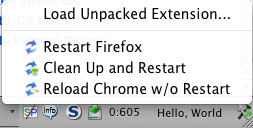
| WARNING: At this time (2010-10-17), you probably don't want to try 0.3.0.20100706 (at least with FF4.0). It doesn't seem to work and as doing rather overwhelming functions (like reloading all chrome), it could potentially mess up lots of stuff if anything goes wrong. |
Installs a menu:
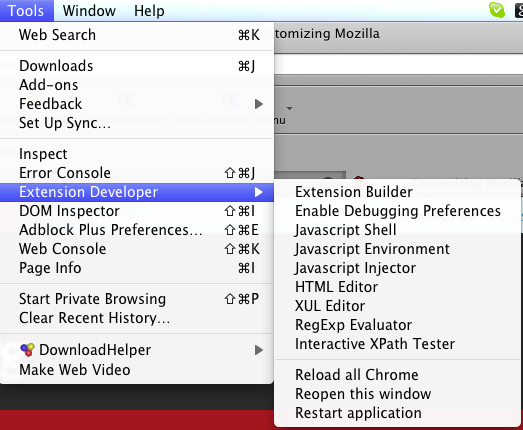
And adds toolbar buttons (Javascript Shell to RegExp Evaluator in figure below):
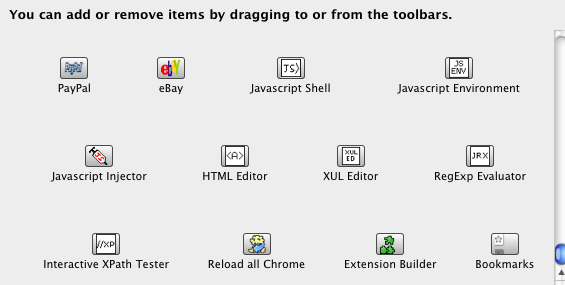
Added 2009-10-28. An absolute MUST-HAVE! As example, check out my own view of all the slides mentioned below - plus more pages - as one single page.
From http://download.cnet.com/8301-2007_4-10316869-12.html?tag=mncol;txt, accessed 2009-10-28:
August 24, 2009 6:32 PM PDT SmarterFox packs a productivity wallop by Jessica Dolcourt * Font size * Print * E-mail * Share * 5 comments * Yahoo! Buzz
SmarterFox's many browser tricks--screenshots
I've been using the SmarterFox Firefox add-on (Windows | Mac) for awhile now. It's by far one of the most varied productivity add-ons for Firefox that I've seen. Its clever tricks to speed up searching, browsing, downloading, and even copy and paste are good news for just about anyone whose job description contains the word "Web."
I've put together a SmarterFox slideshow to walk you through the substantial features. Without giving away too much, SmarterFox facilitates faster search through multiple channels, including the Firefox Awesome Bar, the context menu, and Wikipedia enhancements. It also helps launch Web sites faster, and has a novel way of dealing with pagination for sites with multipage articles, and for shopping sites displaying pages of results. Check out the gallery to see exactly how these features work.
Firefox (including 4th major generation, released 2011-03-22) does not natively handled PDFs. I.e. it does not show PDFs inside web browser window but downloads document to local file system for open by other application.
Profiles (new Nov 2011)
/Applications/Firefox.app/Contents/MacOS/firefox-bin -p
General resources:
TO CHECK OUT:
To enable (increasingly limited possibilities, due to strengthening security):
Info: www.mozilla.com/en-US/firefox/livebookmarks.html, google it - www.google.com/search?q=live+bookmarks,
One descriptive article is Mozilla Firefox- RSS web feeds and Live Bookmarks - johnbokma.com/firefox/rss-and-live-bookmarks.html (local).
Toolbars are a basic feature of most - if not all (special builds for very specific purposes could be exceptions) - web browsers but can take up precious screen real estate if not properly managed. Especially when you are a power user or developer and uses many addons (that has toolbars).
An extreme example is the below figure:
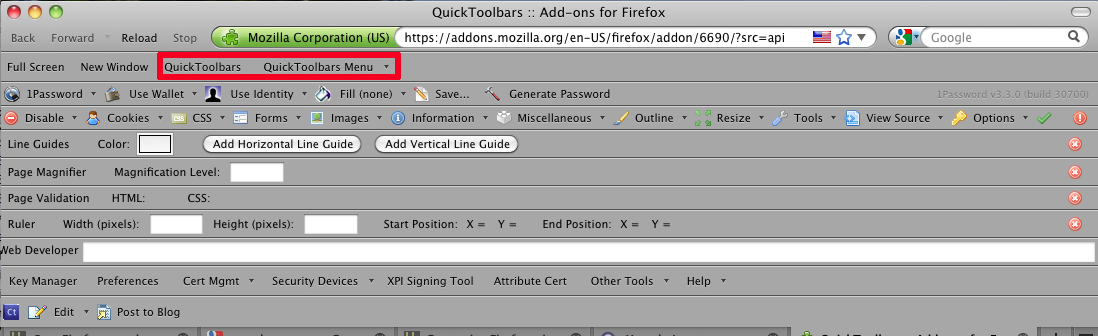
| Add-On | What | Notes |
| QuickToolbars | buttons collection | (In figure above). Adds two quite convenient toolbar buttons - QuickToolbars and QuickToolbars Menu - that can be added to toolbars when you create/customize such. QuickToolbars is a qucik way of toggling visibility of toolbars and QuickToolbars Menu include quick access to configuration. |
| Toolbar Buttons | buttons collection | Adds lots of useful buttons of all sorts --> * http://codefisher.org/toolbar_button/ * http://codefisher.org/toolbar_button/toolbar_button_maker |
Search for more toolbars related addons.
Found but not yet installed and checked-out:
Thinger
(2010-10-17
Hide/Show Toolbars
Considering other browser than Firefox, check out comgt.com/web/browsers/ and one overview at comgt.com/testcenter/#webbrowsers.