1 of 8
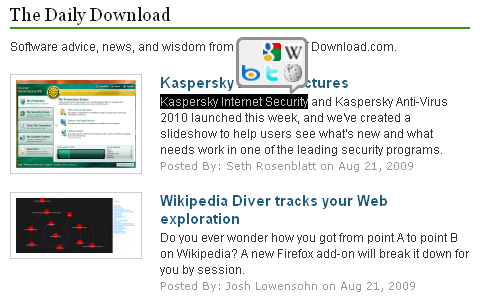
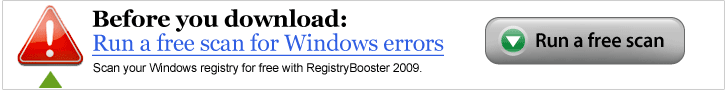
SmarterFox, lazier you
Without a doubt, SmarterFox (Windows) (Mac) is among the most varied and powerful add-ons out there to enhance Firefox browsing. It does so in ways both subtle and self-promoting, but is always seamless. Speed is developer Yongqian Li's gift to you, and shortcuts give you more bang for your buck when you click that mouse.
Quick search
Highlight a word or phrase on the Web page and SmarterFox will display a bubble filled with search engine icons. Choose one to search for the term on Google, Bing, Yahoo, Wikipedia, Twitter, and so on. You can customize the number and type of icons, but can't add more search engines at this point. After a few seconds of inactivity, the search bubble fades away.
Photo credit: Screenshot by Jessica Dolcourt/CNET
 Page 2 -
Page 2 -qLauncher
It's no secret that keyboard shortcuts are faster than mouse clicks. SmarterFox gives you an even speedier way to launch a new Web page than typing Ctrl-T and typing in the first few letters of the URL before Firefox's cache takes over. Press Ctrl-Space to call up qLauncher. Then press the shortcut letter assigned to the Web site, or click the button. A search bar in qLauncher jump starts Google searches; you can add and delete bookmarks as you go.
Download SmarterFox for Windows or Mac.
Photo credit: Screenshot by Jessica Dolcourt/CNET
 Page 3 -
Page 3 -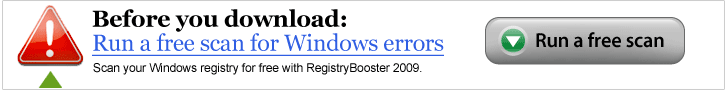
Endless pages
To be sure, pagination is a handy way of keeping tabs on where you are on an extensive blog post, news article, or shopping site. It's just clicking through the pages that's a pain. Another of SmarterFox's tricks, the add-on automatically loads the next page below the first. You'll vertically scroll through pages instead of clicking to the following page and pausing while it populates. This feature hasn't always worked flawlessly in the past, but it's on-target more often than it's not.
Download SmarterFox for Windows or Mac.
Photo credit: Screenshot by Jessica Dolcourt/CNET
 Page 4 -
Page 4 -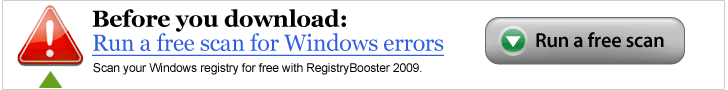
Awesomer Awesome Bar
'Awesomer' may not be a word, but it is a state of mind. More accurately, ours, when we saw how SmarterFox adds its own search suggestions as you type a query into Firefox's already handy URL and search bar. You'll recognize the add-on's hand in the matter when you see the telltale icon appear to the left of the result (boxed in red).
Download SmarterFox for Windows or Mac.
Photo credit: Screenshot by Jessica Dolcourt/CNET
 Page 5 -
Page 5 -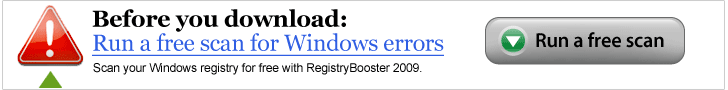
Multiply your search engines
If you'd like to try that search again, you can scroll to the top of the results page and click a different search engine--like Yahoo, Twitter, Delicious, and OneRiot. The search engine options make duplicating a search rapid, though the choices are a little limited. Your new search opens in a new tab by default.
Download SmarterFox for Windows or Mac.
Photo credit: Screenshot by Jessica Dolcourt/CNET
 Page 6 -
Page 6 -Wikipedia extras
SmarterFox also inserts the search engine quick-links at the top of a Wikipedia article. Click to search for the term on another site, or check out the new list of related articles that pops up to help you unravel the mysteries of the universe layer by layer.
Download SmarterFox for Windows or Mac.
Photo credit: Screenshot by Jessica Dolcourt/CNET
 Page 7 -
Page 7 -
Media downloads
SmarterFox also burrows into your context menu. Right-click anywhere on the page to download multiple media streams concurrently, like links, images, and Flash video (shown here as page media).
Download SmarterFox for Windows or Mac.
Photo credit: Screenshot by Jessica Dolcourt/CNET
 Page 8 -
Page 8 -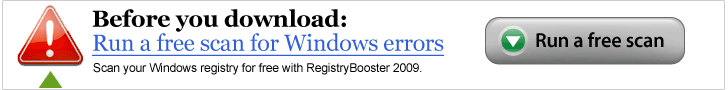
Auto copy, Linkify
Hidden in the SmarterFox Options menu (Tools, SmarterFox) are even more tweaks. The add-on can turn text URLs into hyperlinks. What's more, you can have it copy any page text you highlight to the clipboard (which saves you from pressing Ctrl-C) and paste with a mouse click. The copy function didn't always capture content to the clipboard as it should have, especially when using corporate content managements software; it was more consistent on public sites.
Download SmarterFox for Windows or Mac.
Photo credit: Screenshot by Jessica Dolcourt/CNET
 Page 9 -
Page 9 -Never enough add-ons
Can't get enough Firefox add-ons? Neither can we. As long as developers keep making them, we'll keep singling out the ones we deem worthy, such as these classics. Here are nine new favorites we enjoy.
Select-n-go by Cleeki
Cleeki's Select-n-Go add-on for Firefox isn't the only application to hand-deliver a myriad search results when you highlight a word on a Web page, without making you leave the page. It's not even the best-looking. But it is easy, has a full feature set that includes playing videos right on your screen, sharing your findings with friends, and it's equipped with enough customization options to keep most people happy.
Photo credit: CNET/Screenshot by Jessica Dolcourt
 Page 10 -
Page 10 -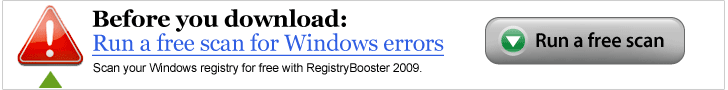
Cooliris (Updated!)
Recent updates to the already very cool Cooliris add-on bring greater powers to the extension's 3D photo viewer. The biggest and best of these is Cooliris' newfound capability to beam out photos and videos stored on your hard drive, in addition to displaying with panache multimedia found on the Web. Read our full review of Cooliris updates.
Photo credit: Cooliris
 Page 11 -
Page 11 -Personal Menu
Ever realize just how much Firefox's navigation and menu bars horn in on your browsing window? Personal Menu shepherds the menu bar's hasty retreat by snipping out your navigation menu. Relax, it'll still be there, with your File, Edit, View, and Tools menus all accessible from a single drop-down list contained within a toolbar button. It's really pretty elegant once you get used to it.
Read more: Personal Menu saves screen space in Firefox
Photo credit: CNET/Screenshot by Seth Rosenblatt
 Page 12 -
Page 12 -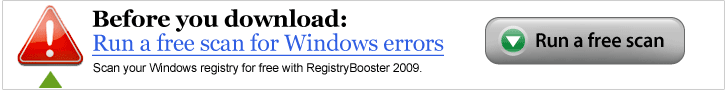
Shareaholic
If social networking feels like your full-time job, then Shareaholic can be your helpful assistant. It's essentially a collection of shortcut links to favorite sites such as Facebook, Twitter, Digg, Delicious, Google Reader, and Plurk. You can share the page you're on, or even right-click a link on a page to select from Shareaholic's drop-down list from the context menu.
Shareaholic lets you customize some of its service, but there are a few limits to what you can do. We give it a thumbs-up for being able to add notes to Facebook shares and to use Shareaholic as a quick way to e-mail links to friends, but we have to give it a thumbs-down for an few awkward moments with Digg.
Photo credit: CNET/Screenshot by Jessica Dolcourt
 Page 13 -
Page 13 -FoxTab
If you're yearning for a more stylish way to flit among your tabs than merely clicking them, FoxTab fits the bill. This add-on dishes up not one, but five methods for navigating a stack, grid, or ticker of your open tabs. Not only that, but you're also able to search and sort among tabs of a feather--like those from all your YouTube or CNET domains.
Read our full FoxTab review
Photo credit: CNET/Screenshot by Jessica Dolcourt
 Page 14 -
Page 14 -Read It Later
Flagging a story on the Web to read later at your own convenience is one of the better ways to close down the tabs you're not using at the moment. Read It Later is good at this. Click a check mark in your address bar to save a story to your reading list. After that, read it offline or online, sync with Read It Later lists on other computers, and integrate with Google Reader. If you have an iPhone or iPod Touch, the new Read It Later application for iPhone can also dial into the master list. Just remember not to let stories hang around too long--the more you save, the more RAM you use.
Photo credit: CNET/Screenshot by Jessica Dolcourt
 Page 15 -
Page 15 -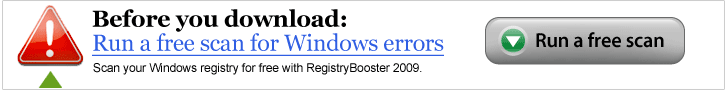
SiteLauncher
If you counted how many minutes you spend opening new tabs throughout the day, you might be surprised. Instead of doing the math, just try out SiteLauncher, a hot key launcher for your favorite Web sites. It will preserve your screen's real estate to boot. Enter one combination to float up a small screen that lists another key to launch the site. Read more in our full review.
Photo credit: CNET/Screenshot by Josh Lowensohn
 Page 16 -
Page 16 -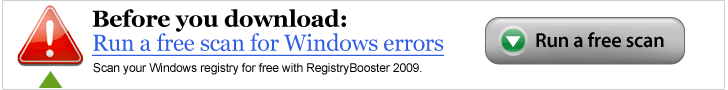
Weave
If you're a fan of the bookmark-syncing service Xmarks, then Weave will sound familiar. Weave backs up and saves your bookmarks and the contents of your "awesome bar" so you can access them from any Firefox browser on any computer--and soon on your mobile phone. It'll encrypt the contents, too, and will even let you pick up on the second computer where you left off with your tabs on the first.
Weave isn't quite ready for prime time--it's being developed by Mozilla Labs for the bleeding edge version of Firefox (3.1b3 at the time of writing), but we show you how to get started with it in this Quick Tip video.
Photo credit: CNET
 Page 17 -
Page 17 -FindList
FindList (review) is another experimental add-on with great potential. It performs the small, but eminently important task of imbuing Firefox's "find" field with a memory of its own that will store up to 15 of your most recent search terms at a time. If you frequently scour a Web page for a search term, this application will ingratiate itself very soon.
Photo credit: CNET/Screenshot by Josh Lowensohn
 Page 18 -
Page 18 -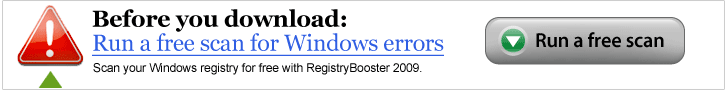
No. 11: Modern Modoki
Minimalism lives, and quite naturally with Modern Modoki, a stone-gray theme that's perfect for the Web surfer or developer who wants his or her browser to fade into nonexistence. It's clean, it's clear, hey...it's Netscape 8! Or is it 6? It's both: The look of 8 with the color scheme of versions 6 and 7. Its nigh invisibility makes it a solid choice for the mysterious 11th spot.
Most importantly, of course, it works with most major Firefox extensions with interface-altering features such as the pictured two-paned bookmarks and All-in-One Sidebar.
Photo credit: CNET Networks