Performance showdown: Windows 7 vs. Snow Leopard
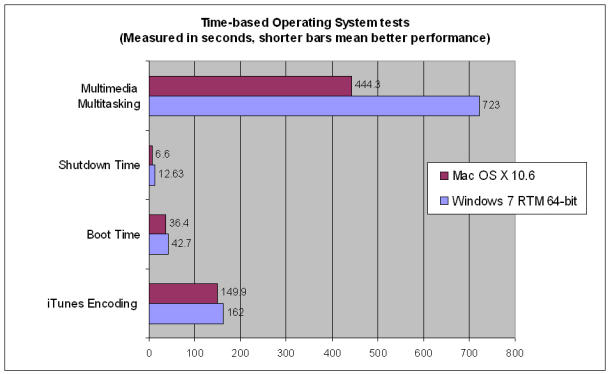
Snow Leopard consistently beats Windows 7 in many general performance areas.
(Credit: Dong Ngo/CNET)As someone who uses both platforms for work and personal entertainment, I've been wanting to do a performance comparison between Windows 7 and Mac OS X since I first got my hands on the Windows 7 RTM (the final build of the OS) more than two months ago, but decided to wait until I could compare the two apples to apples. (No pun intended.)
The right time seems to be now, as Snow Leopard has been out for a while and has even been updated to 10.6.1, and Windows 7 has been at the OEM (original equipment manufacturer) vendors for almost three months and has also had a few updates. Furthermore, Boot Camp 3.0 seemed to make Windows run better than ever on a Mac.
Just to clarify, Boot Camp is not a virtual environment but simply a bundle of native Windows drivers--software that makes the OS work properly with hardware components. These drivers include chipset, video, networking, and so on. As a matter of fact, you can get most of these drivers from the components' manufacturers (or via Windows update). However, Boot Camp also contains drivers for Apple's proprietary hardware including the iSight Webcam, keyboard backlight, and multitouch mouse pad, and therefore it's best to get this bundle instead of looking for drivers individually.
For the sake of transparency (I know a lot of you feel passionately about one operating system or the other), I will disclose how I conducted my testing so you can duplicate it if you want. There's no rocket science involved here; all you need is a good stopwatch, a MacBook Pro, and a lot of time.
It's important, however, to note two things. First, the testing described in this article is somewhat anecdotal as it was performed on only one computer and, to some extent, was conducted differently from how we generally test computers for CNET reviews. (Read CNET's official reviews of Windows 7 and Snow Leopard.) Second, by talking about all this in such detail, I will seem much nerdier than I actually am. (Editors' note: This jury is still out on this one.)
It's easy to replace the MacBook Pro's hard drive.
(Credit: Dong Ngo/CNET)First off, the test machine is a 15-inch unibody MacBook Pro with a 2.5GHz Intel Core 2 Duo, 4GB of RAM, and a 512MB Nvidia GeForce 9600M GT video card. This is the 2008 model of the computer that comes with a removable battery and doesn't have the SD card slot. (This is not the latest 2009 model that comes with a nonremovable battery, which packs a lot more juice.)
Mac OS X Snow Leopard is installed on the stock 320GB hard drive (a Hitachi model HTS543232L9SA0). Windows 7 64-bit is installed on a 320GB Western Digital Scorpio Blue (model WD3200BEVT). I chose Windows 7 64-bit as Apple claims Snow Leopard is now a pure 64-bit OS with most of its built-in applications being constructed with 64-bit code.
These two hard drives have virtually the same specs, supporting a SATA 3Gbps interface, having 8MB of cache memory, and spinning at 5,400rpm. I got a new hard drive so each operating system would have a hard drive of its own, with only one partition. The computer can be transformed from a Mac to a PC and the other way around just by swapping out the hard drives. Alternately, in real life, you can have both operating systems on one hard drive by running Boot Camp Assistant from within Snow Leopard to create a new partition for Windows.
(By the way, thanks to the laptop's nice design, it was very easy to swap out the hard drives with the help of a small Phillips-head screwdriver and a tiny torx wrench. The installation of Windows 7 64-bit was then done just like with any PC: I booted the computer with the installer DVD and followed the onscreen installation instructions. I was able to get the Windows OS up and running with Boot Camp 3.0 installed after less than an hour without any hiccups. Boot Camp 3.0 provided all the latest drivers for Windows 7 and no driver update was necessary.)
For each OS, during the tests, the computer had the following software installed: iTunes 9, QuickTime, Call of Duty 4 Modern Warfare, and Cinebench R10. All are 64-bit except Call of Duty and QuickTime. Windows 7 was tested with QuickTime 7 (version 7.6.4), which is 32-bit, and Snow Leopard was tested with QuickTime X, which comes with the OS. The reason is that QuickTime X is not currently available for Windows and you can't install QuickTime 7 on Snow Leopard.
Both computers were set up for high performance in power management. No other settings were changed. Windows 7's Visual Effects was left at "Let Windows choose what's best for my computer," which, in this case, equaled all items being checked except "Save taskbar thumbnail previews." Snow Leopard's graphic setting was set to "Hi-performance mode."
Except for Cinebench and Call of Duty 4, which have a scoring system of their own, all other tests are time-based. I personally performed all the time-based tests and the Cinebench test, while my colleague Joseph Kaminiski, who has tested hundreds of computers for CNET reviews, took care of benchmarking the operating systems using Call of Duty 4. Nonetheless, we cross-checked our results.
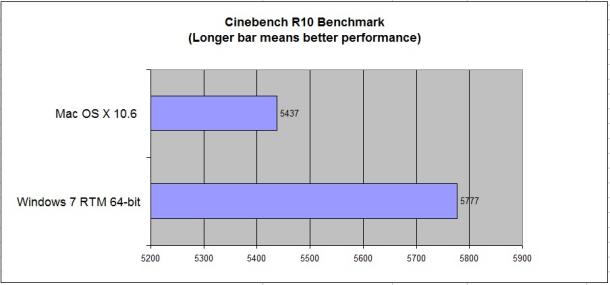
Windows 7 noticeably outdoes Snow Leopard in the 3D image rendering benchmark.
(Credit: Dong Ngo/CNET)The project took a few days. Originally, I wanted to also do the same testing on an iMac, but as it turned out, Boot Camp 3.0 doesn't provide support for Windows 64-bit running on iMacs. We did each test multiple times and checked the consistency of the results to make sure they were not affected by any aberration, such as me pressing the stopwatch button too fast or too slowly.
Here come the scores
In time-based tests, Snow Leopard consistently outdid Windows 7. It took only 36.4 seconds to boot up, while Windows took 42.7 seconds. In a shutdown test, Snow Leopard took only 6.6 seconds, while Windows needed twice the amount of time: 12.6 seconds. Both computers, however, took just about 1 second to return from sleeping. For this reason, I didn't actually test the wake-up time as it was too short in both operating systems to produce meaningful numbers or even allow me to measure the difference.
In an iTunes conversion test, where I timed how long it took iTunes to convert 17 songs from the MP3 format to the AAC format, Snow Leopard took 149.9 seconds to get the job done. Windows needed 12 seconds more for the same job.
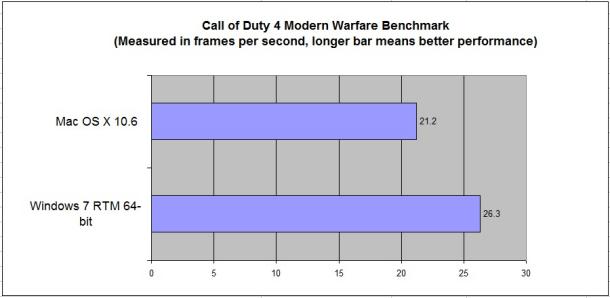
Windows 7 plays 3D games better than Snow Leopard.
(Credit: Dong Ngo/CNET)The last time-based test was the multimedia multitasking test, where I measured how long it took QuickTime to convert a movie file from the MP4 format into the iPod format, while having iTunes converting songs in the background. This is sort of an unfair test as I had to use QuickTime 7 for Windows 7 and QuickTime X (which Apple claims to have much improved performance over the previous version) for Snow Leopard. The result: Snow Leopard beat Windows big time, taking just 444.3 seconds to do the job while Windows 7 dragged with 723 seconds.
So Snow Leopard took the lead in booting up, shutting down, and running Apple's software. It was a different story, however, with other third-party benchmarking software.
Cinebench R10 showed that Windows 7 was noticeably better than Snow Leopard in 3D image rendering--with a score of 5,777 versus 5,437 for the OS X (higher is better). In gaming, Windows 7 also offered higher frame rates. In our Call of Duty 4 test, Windows 7 scored 26.3 frames per second (fps) while Snow Leopard got only 21.2fps. Joseph tested the game with a few different maps and we picked one that registered the highest scores for both operating systems to report. Consistently, Snow Leopard was always 5fps to 7fps slower than Windows 7.
The last test--which took the most time and probably will prove the most controversial--measured battery life. In a blog a while ago, I said that Windows 7 offered about the same battery life on the MacBook Pro as Snow Leopard. Well, I was wrong. While it was indeed better compared with what it was with Boot Camp 2.1, Windows 7 on the MacBook Pro still has a significantly shorter battery life than Snow Leopard.
As I needed to fully charge the battery before each test to make the tests go faster, I decided to test the battery life with the same settings as the performance tests, which drain the battery much more quickly than in normal usage. These settings include the computer's screen, as well as the keyboard illumination, being set at their brightest; the speakers being turned all the way up; and the Wi-Fi connection being turned on. After that, I made the computer play a high-def movie clip on loop and in full-screen mode until the computer died.
The results? Windows 7 lasted 78 minutes, while Snow Leopard managed to stay on for 111 minutes. These numbers are, of course, the worst case scenario--in real life, you'll get much longer battery life for each OS with regular usage. Personally, I could easily get about 3 hours with Windows 7 when running the MacBook Pro using the operating system's recommended "Balanced" power management scheme. Nonetheless, it's obvious that Windows 7's battery life is just about two-thirds of Snow Leopard's on the MacBook Pro.
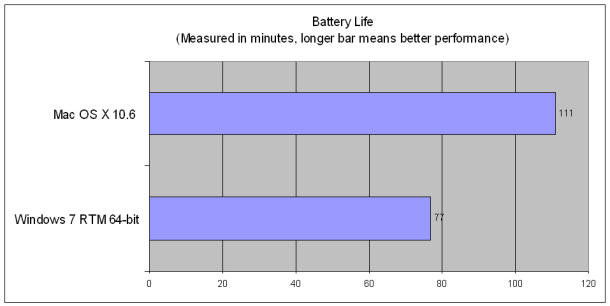
Snow Leopard lasted significantly longer than Windows 7 on a single charge.
(Credit: Dong Ngo/CNET)By now, more than anything, I believe drivers are the culprit for this discrepancy, as with Boot Camp 2.1, I was able to get just around an hour and a half with Windows 7 with general usage on the same machine. I've also seen many PC laptops where Windows 7 also offers much longer battery life.
The conclusion? First all of all, you'll get much better battery life running OS X on Mac laptops than running Windows. Secondly, performance-wise, Windows 7 is probably a better choice if you are a gamer (there are more games developed for Windows, anyway), even on Mac hardware.
Third, if you can get by with just software designed by Apple and if money is not a big issue, you will be happy with a Mac. Examples of these software choices are iTunes, iLife, QuickTime, Safari, iChat, and so on (and you probably won't need much more than those for daily entertainment and communication needs). Finally, if money is not an issue--and it definitely is for most of us--you should get a Mac anyway. It's the only platform, for now, that can run both Windows and OS X.
Note that this article touched the two operating systems only from the performance point of view. (Mac is also really pretty and Windows offers a lot more options and compatibility.)
It's also worth keeping in mind that both operating systems were tested in their "clean" state (fresh and with a minimum number of apps installed) and using Mac hardware, which is naturally optimized for Snow Leopard. As you use them, the performance will change, most likely for worse because of software clutters gathered over time. It's hard to measure which one gets more affected by this than the other. However, when Apple allows installing OS X on PC hardware, I'll for sure run the same tests again.
 Dong Ngo is a CNET editor who covers networking and network storage,
and writes about anything else he finds interesting. You can also
listen to his podcast at insidecnetlabs.cnet.com. E-mail Dong.
Dong Ngo is a CNET editor who covers networking and network storage,
and writes about anything else he finds interesting. You can also
listen to his podcast at insidecnetlabs.cnet.com. E-mail Dong. 
Mp4 and mp3 transcodings are heavily compute-bound, needing very little OS services. Given the same CPU, there's no reasonable explanation for the speed discrepancy between OS X and Win7 for transcoding, except for Apple's poor implementation of their software on Windows.
The best PC built to run Windows 7 happens to be.... the Mac. A similarly spec'd Dell or HP would give you no difference. The only diff would be Apple EFI code in the laptop, which may (or may not) take an extra second to boot Windows.
@mbenedict:
iTunes is used by most folks when it comes to music, and Quicktime is used when it comes to video purchased off of the iTMS... it's a fair test to use what the majority uses.
Also, in contrast to your complaint about CPU-intensity, note that the 3D rendering (at least in the CG sense) is also CPU-intensive, but in both cases the OS still has to conduct traffic to the chip and take time away from the CPU to run itself.
@Seaspray: There are a lot of benchmarking apps out there, but few which do more than one platform.
This is just not a valid test.
Still Dong laid out his methods and I'm satified that SL is quicker than 7 overall.
Only the mac software that was run can take any advantage of the new technologies in snow leopard. Cinebench R10 is old and cod4 is not even a mac application. The fact that you pointed out that some of the applications are 64 bit is odd since you did not also mention that you enabled the 64 bit kernal. I don't think that the older macbook pro would default to the 64 bit kernal without some tinkering.
All in all I like the idea of running this comparison. I think as is the case more and more these days on "news" sites. A little more research would help give a more accurate depiction of reality.
In reality, it doesn't matter - people will go with their preference.
Yes, same MacBook Pro, but different hard drives. Despite the similar specs, hard drives are known to be optimized differently by different manufacturers so this invalidates all of this testing. As others have mentioned, the fact the tester used Mac software to do a lot of the comparisons causes these results to be biased as well due to the obvious optimizations the software would have when running on Mac OS versus Windows.
In the end, these results are meaningless and should be taken with a healthy dose of skepticism.
author: enjoy ur mac, i'll choose versatility.
There was no emulation. Windows 7 ran natively, on Intel hardware, with native drivers.
To do a truly scientific test yes he would need to use the same drive maker. To do a "close the heck enough to reality test" he needs drives that rate at about the same speeds. In this light I have no doubt that for what he tested SL is faster. Face it Windows has to cover more bases and there is a performance hit for that.
So while you call it meaninless, it's pretty evident that in reality SL is faster and that in a more scientificly controlled test you would expect the same overall outcome.
Even though Bootcamp is making a Mac run Win7 natively, it is still using Vista drivers instead of the Win 7 drivers that are available directly from the OEMs, and are mostly in beta (as far as I know). This will have an impact on the GPU site, as it doesn't allow the OS to use DirectX 11 optimizations.
spaces coupled with expose ,the space saving design of most third party applications
allow for more open windows than windows { ironic isnt it }
and not to mention the speed and zero memory leaks ,
actually tiger was as even better than Snow leopard in this regard
the only problem I had all these days was with flash websites
but now with clicktoflash even that's been solved
but still windows 7 seems to be a huge improvement,
features of windows 7 I really like and hope apple implements
aero peek - by far the best feature IMO ,it completely changes the way you use programs
the preview pane - it's a lot better than pressing space everytime
windows media 11 - the streaming features are awesome
desktop gadgets - on OSX I use a app called Amnesty only for this
Boot Camp itself is very useful so if you have a Mac that you want to install Windows on then you should also install the Boot Camp software since it does the job and it gives you easy access to manage your system, such as when you want to reboot into OS X.
MacFanboy: HAH! You had to use a $3000 PC to get the same performance!
MSKoolAider: SEE? The specs are much better!
Specs vary in PCs and manufacturers cheap out . . . to get a comparable machine, you'd use an alienware box. Honestly, if I didn't use OS-X, I'd still buy a mac to run windows on.
Boot camp doesn't work how you think it does; it's just a bios translator and series of drivers. The only set of drivers that might be better performance would be Graphics card reference drivers, and that's really hit-and-miss . . . if you run the machine only with straight-boot-camp, you never even get an indication it's a mac on startup.
Our campus recently purchased over 100 average-quality iMacs to replace an army of Dell Dimensions, supposedly to reduce the space they took on the desks.
They run Windows XP (as most campus computers do) yet most simple CPU benchmark tests show that they are about twice as slow as the old Dells.
Our campus also uses a ton of network scripts that unfortunately lags startup time to hell, but on the few Dells we still have, startup time averages 2m10s cold, 15s warm. On the iMacs, startup time averages 6m22s cold, 2m48s warm.
The iMacs were $1,500 a piece (including video-editing software and various components i.e. mice and keyboards) so it totaled to over $150,000 for the whole purchase. The Dells were $400 a piece according to the IT dept., would've cost less than a third of the price of the iMacs, and run 2-3x as fast.
I'm not sure if it's the combination of Mac and XP that bogs them down, but something does, so I'm first in the lab every morning so I can snag the few Dells that are still hooked up.
if you two knew about custom computers or sites that sold them, youd understand that for a fraction of the cost you can get a comparable pc in power, not a 3000 dollar machine or alienware. I spent 850 on a phenom desktop build i built myself that blows our work 8 core intel mac pro out of the water in adobe premiere cs4 encoding and general performance. so i save enough money to build 5 computers like this than buying a good looking yet not good performance mac. mac is all looks and name, its just not worth it final cost though.
"I spent 850 on a phenom desktop build i built myself that blows our work 8 core intel mac pro out of the water"
And how many hours did you spend building this machine? What value do you place on your time?
Why is it every time someone moans about the price of Apple machines they compare it to the cost of a self-built box? Do you compare the price of a Sony TV with something you could build yourself from buying TV parts?
How many hours are you going to spend maintaining your self-built machine? If you mobo blows up how easily can you get a replacement or refund? How much more noise does your self-build make than a MacPro?
There's a lot more to machines than the initial cost. Don't be so short sighted !
Sorry, but isn't "serious gaming" an oxymoron?
In the words of gaming stereotype Jeff Albertson, (The Comic Book Guy character in The Simpsons) "Best comment ever." :)
Thanks for reminding me why I don't visit cnet much anymore, normally here only if I end up clicking on some link elsewhere, engadget in this case. These type of flame bait might get cnet temp boost in traffic but over time it will lose out.
I read the title and thought "calling all fan boys calling all fan boys flame war!"
this sudo-science article = fail
If you want to do a fair (unbiased) comparison, pick a PC that costs the same as a Macbook and then run these tests.
The reason the editor chose a Mac with boot-camp was to assure that the exact same hardware used in the test, e.g., to compare the operating systems, not the hardware. I understand where you're coming from, but you'll not that you can find PCs with better and worse specs at the same price-point but it'd be hard to account for variations in the hardware.
That said, the benchmarks above are really poorly chosen as they don't really compare any particular aspect of the operating systems. A few of the tests are transcoding, which is almost entirely CPU bound. If you look into it, there are multiple threads involved, and some interprocess communication (which is why the Windows version is a little slower), but it's really not a good test for comparison (for example, the transcoding in iTunes differences are more the product of not making minor tweaks to play to the strengths of the foreign platform and the overhead of emulating some Apple API calls on Windows).
A better test, really, would be technical ones that calculated the efficiency of the cache, paging, CPU load associated with I/O, etc.
Geekbench scores show OS X beating Windows 7 every time on the Mac and HP version, but again, not by the huge margins we saw with Vista.
All of these tests were then repeated with a MacBook Pro @2.53Ghz and a Thinkpad W500 @2.53Ghz. The results were consistent with the Mac Pro/Z600 tests.
Testing was further done with in-house engineering apps that are being developed for both platforms. The tests again show 10.6SL with a slight edge, but still not drastic as there was with Vista.
In short, use the right platform for the apps you use and the workflow you like. If it happens to be Windows, then you're in for a treat, because Win7 is the best yet. If it's OS X, then you're fine too as long as you don't use guest accounts ;).
To be clear, this is the best way to test Windows vs. Mac because both are running natively on the exact same hardware.
The new macbooks have 2 gpus in them, one that runs cool and is low power, the other runs at the temp of the sun and sucks power. On windows, the system is locked into the hotter 9600. This keeps the system temp at around 85-90 degrees C, which is very very very hot. The system starts to act all odd at high temps.
Just do a quick search on they Apple Discussion boards to see the countless people and never ending threads about bootcamp issues which Apple just doenst care about. It took them a year just to get the touchpad to work halfway decent. I get why they dont care, but then DONT ADVERTISE RUNNING WINDOWS AS A FEATURE.
Apple decided it would forgo support any real power management with the driver pack, so in windows XP/Vista/7 your going to get about 90 minutes tops, and a horribly burnt leg if you keep it on your lap. Up until this last bootcamp, the system was not even very stable, they had all sorts of latency issues, audio popping and just screen freezes (not bluescreens, just a frozen screen), also there was no real fan control so the system would just sit there about to melt.
Everyone who has ever overclocked a computer before knows how oddly a machine can behave if it starts to overheat.
At the very least the battery test is just a joke. But the system drivers are just so crap, and bootcamp ships with out of date third party drivers, it just isnt a fair test, right now things are close, you get a propper machine with out being crippled with apple software, your going to see much better results.
"I wish people would refrain from posting if they don't understand the subject matter. Nothing is running "on top" of boot camp."
Unfortunately, fanboys don't care about understanding the subject matter. They only see X > Y and post anything, no matter how stupid, to convince themselves (they don't convince anybody else) that really X < Y.
http://news.cnet.com/8301-17938_105-10206056-1.html?tag=mncol
Take a further step to compare the performance tests from the individual reviews for the VM and the Mac pro. The PC spanks the mac for 40% of the price - even runs iTunes faster!
next time you should do the benchmark tests on a msi wind running 7 and hackintoshed osx, that would be MUCH more interesting, especially if osx wins.
[CNET editors' note: Prohibited content deleted.]
I haven't found that Apple has done an expecially good job with those drivers. Yes they let you run windows, but not as well as it could be. Especially in power managment.
Apple re-packages windows drivers for their hardware. The negative of that is they probably dont update very often. So for power management the article is dead on because Apple probably spends ZERO time optimizing the power management drivers with their battery/hardware.
Other than power management, you can easily update most of the critical drivers, such as chipset, video etc. I have always done that when I used boot camp. On my old Macbook that was pure intel chipset/video I went to Intel's site and downloaded the latest Santa Rosa drivers.
Now all that said please get a HP/Dell/Sony/Acer/Toshiba whatever notebook that has a battery of the exact same size, same CPU speed and same GPU of the Macbook Pro and put Windows 7 on it and do a battery test. Play some really long movie or whatever. I think SL will trounce Windows 7 in battery life.
Apple released Bootcamp 3.0 which does contain windows 7 drivers. Dong said in the review that he used bootbamp 3.0
This argument is like the ipod vs. mp3 players. Every site I go to says certain players are better than the ipod, have better screens, more storage, blah, blah, blah..... But everyone still buys ipods. Same is true here: OSX this, OSX that = less than 9% market share to Windows 90% market share.
One issue I do have with the review is the pushing to the side of "boot camp is only a bunch of drivers tha load for Windows"... I can attest, as I am sure MANY users can, that you can update a driver from one version to another and get a Light Years improvement in quality, reliability, and speed. So to say that it's just some drivers is rediculous. Also, can we start spec'ing price for price, not hardware for hardware. I'm getting sick and tired of seeing a $1599 Apple go up against a $699 Dell, HP, or whatever. Yeah, it says it has the same parts, but we all know the quality parts cost more, so just because both have 2GB of RAM, doesn't mean it's the same. If I have to shell out $1599 for an Apple, I want to see what a $1599 PC can do, regardless of the spec comparison, as a consumer I don't care about that.
Maybe you'd be surprised to know that PC Magazine found that Windows runs better on a Mac (via Boot Camp) than on a PC built for Windows.
You mean the review that pitted a $699 PC with "similar" specs vs. a Macbook? WOW!!! a machine that cost twice as much ran an OS better.... AMAZING!!!! We all know that Apple uses top of the line parts, and PC Manufactures don't in their cheap PC's... yet we continue to go down this road. Pit similar machines, not machine with the same specs. 2GB of RAM can mean 100 different things, as we all know top of the line RAM is much faster than basic RAM.
No, in 2007, PCWorld said that the fastest Vista laptop they had tested up to that point was a MacBook running Vista.
http://www.pcworld.com/article/136649-3/in_pictures_the_most_notable_notebooks_of_2007.html
Yep, all we need for a fair comparison is to run Microsoft's OS on a Microsoft machine... oh, wait...
Decent article Dong; nice to see that Win7 is somewhere in the general neighborhood of X.6, but I think what everyone (who matters - people who might use the OS or not depending on specs) wants to know is:
How does it compete vs XP Pro and Vista (errr, whatever the comparable version is).
Maybe apple's surprise media blitz against Win7 will come with computer upgrades that will make it run better :D :D :D
Just get a Windows PC and all issues are solved.
On my Windows machines, I use MyDefrag to make sure the important files (that need quick access) like the Windows files used at boot, directory information and so on are first. After these, I put all the 'normal' files, that makes benefit from quick access, like program files and userprofile files. Last I put all the big files, that don't need quick random access, like my music and videos.
Check it out:
http://www.mydefrag.com/
Flawed? Yes. Invalid? No. If they ran the test perfectly you would still get the same result. SL is faster than 7 in the uses tested. That you don't understand why doesn't make the test invalid.
Boot Camp is a bootloader, not a VM or emulator of any sort. It boots your Mac to Windows then unloads, exactly like Windows' default bootloader does. You can't blame it for any performance difference (excluding drivers, of course).
Boot camp would install Windows on the inner (ie slower) portions of the hard drive.
And OS X for serious work and everyday life?
Define "serious work."
I have called you out on this several times, but have not yet responded.
@ Perry... Don't take it personal.
I don't, but I am not going to let them get away with the BS
"Seaspray spouts a lot of FUD that "it" can't back up with facts. I have called "it" out on several occasions but never get a response either. U will notice same behavior from some of the other MS shills here too."
I noticed. It was the primary reason I got an account here, to counter the calumny
"As soon as you ask them for PROOF of their statements, they disappear from the post."
Then we have accomplished something good :)
I am not too concerned, but I am concerned enough. Now let Seaspray defend his statements, he has yet to do so.
People keep saying that OEMs don't use specific drivers. But when I work with a Dell, HP, Sony or other "quality" vendors, you often see specific drivers. Some times, you can't install Nvidia's generic drivers on some of these machines, because you have to install the OEM specific driver. So because Apple keeps telling us, that they have "optimized" the Windows drivers, does not mean that other hardware vendors don't do the same.
OEM specific drivers are often OLD. They might have been "optimized" at the time of creation, but newer drivers from the original hardware vendor can be faster. I fear that the same thing can be said about the drivers, that come with Boot Camp. But I don't know, because I don't own a Mac, so I can't test it.
What "optimized" drivers can be good for, is OEM specific functions and maybe save power. But I often find these things to be of minor to no concern.
I don't think Apple cripples the drivers. I just don't think they have optimized them for Windows as well as HP, Dell, or Lenovo have. Where I've noticed this is in power managment. Then again OS X does manage power better than native windows (which is why the OEM need to do a good job with power managment drivers).
There's no such thing as a 'Mac optimized' driver. All the hardware is the same, at least those that matter, as in a Dell or custom built PC: same GPU, chipset (and included SATA controllers), Ethernet contoller, onboard audio, etc. Apple does not write drivers for those: their manufacturers do, like Intel, ATI, Nvidia, Marvell, Realtek. The ones that actually project and build what makes your computer work.
Also missing would be a benchmark that nobody ever runs... use the two OSes fir a few months heavily, then test them against each other.
I've noticed that Windows 7 has a bit of the same problem that XP had... it gathers cruft over time, boot times get longer, and the registry gets a bit bloated. Not as bad as XP, but it does still build up.
Doesn't matter - the OS design should have taken that into account (to start with, by not having a f$@#ing registry).
Using third-party tools and such to maintain your OS is nice and all, but they really shouldn't be necessary if the OS is designed well enough. I had (before upgrading it to 10.5) OSX 10.3 running on my ancient dual G5 for nearly five years w/o a re-install or a need to run any kind of maintenance app... it still ran as fast on its last day as it did on its first.
While 64-bit is great for precision and its ability to address more memory, it also requires more memory because many of the values stored in the programs take twice as much space, leading to more stalls to fetch data from RAM. I wonder if this was a factor in the test scores if OS X was in 32-bit mode, and it was advantages for many of the tested tasks.
From what I have read, each OS has a different mix of 32-bit and 64-bit functionality. I am actually quite curious about that mix, and how each OS handles 64-bit code on a 32-bit OS and if there are things that happen at the architecture level that make 32-bit apps slower on a 64-bit OS.
In OS X, the 64-bit kernel buys you 64-bit instructions and reduced overhead in running 64-bit apps. That's to say, the 32-bit kernel runs 64-bit applications / services / user-space drivers just fine, but there are some places where those apps make system calls that the kernel needs to add a few extra instructions to. In practice, the difference is minor.
In these benchmarks, only one used (ostensibly) 64-bit applications or code that was updated with Snow Leopard: the multimedia multitasking test. Everything else used 32-bit code. The games are a kind of awkward thing, since their performance really has more to do with the underlying engine than the game itself. Some of the engines have very good Mac ports, others poor. However, it's the same phenomenon that you see with differences in iTunes performance. The secondary platform performs worse, not due to a fault in the platform, but because rather than make the code efficient by doing something in a fashion native to the platform, an additional layer of abstraction is added to make the secondary platform look/act like the primary platform for the application programmer -- and there's an obvious amount of overhead in that.
- by MadLyb October 16, 2009 5:38 AM PDT
- So,
you test two operating systems and then you run them on a single
hardware platform that is specifically tuned and optimized with one
operating system. Then you run software that is also optimized to one
operating system. Not a lot going on for credibility here.
- Reply to this comment
-
- by BrianMarsh October 16, 2009 8:19 AM PDT
- How
is any intel hardware specially optimized to run windows? Some setups
may be better at a particular task (gaming, 3D design, audio work), but
really any similar spec system is going to run windows exactly the
same. A particular driver may make its related task slightly faster,
like 3D gaming, which it was shown that even with the same hardware,
Windows 7 ran the game with a higher FPS than under Mac OS X.
-
-
- by heygeo October 16, 2009 3:20 PM PDT
- This comparison should have been run with the exact same PC... windows 7 vs hackintosh SL
-
-
- by gggg sssss October 16, 2009 6:32 PM PDT
- lets run Leopard on a Dell i7 notebook and see whch is faster. Sadly, OSX wont run at all will it?
-
-
- by Akiba October 16, 2009 10:47 PM PDT
- "How is any intel hardware specially optimized to run windows?"
-
-
- by Random_Walk October 17, 2009 9:46 AM PDT
- "lets run Leopard on a Dell i7 notebook and see whch is faster. Sadly, OSX wont run at all will it?"
-
-
Showing 1 of 10 pages (419 Comments)I get that there are limitations to testing the OSes, and in many cases you are comparing Apples and Oranges, and quite honestly, I expect Snow Leopard to be faster than Win7, but this article is a sad joke, and provides no credible information other than Win7 seems perform decently under BootCamp. You would have been better off not posting it in the first place.
Thats the only way you are nullifying any hardware optimization for both OSs.
He said the OS (Snow Leopard) was optimized to run on the hardware.
"any similar spec system is going to run windows exactly the same."
No, this couldn't be any further from the truth. Similar specced systems are not going to run exactly the same on Windows. There are many combinations of pc components that can achieve the same specs, and the results are quite different. The stability and performance because of the drivers themselves can be very dramatic.
yes it will: http://digg.com/apple/Intel_Core_i7_System_Running_Mac_OS_X_10_5_2
November 3, 2009 4:56 PM PST
(200 recent comments)November 5, 2009 4:00 AM PST
(90 recent comments)November 4, 2009 11:58 AM PST
(88 recent comments)November 3, 2009 7:46 AM PST
(79 recent comments)November 3, 2009 7:18 AM PST
(78 recent comments)The posting of advertisements, profanity, or personal attacks is prohibited. Click here to review our Terms of Use.