Finder
(10.5.2)
(v1.2, latest
per 2008-11-26, and 2009-09-05...)
(see e.g. J&P icon below)
(note the arrow to the right of workJob(s))
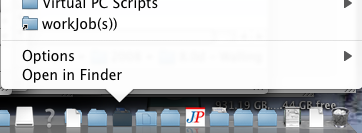
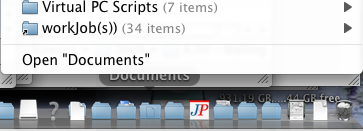
and show items
√
Name, Date Added ...
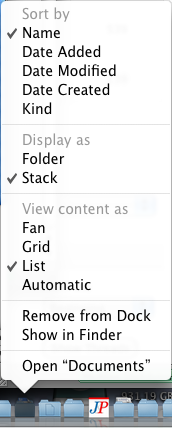
√
(via application's Preferences, below)
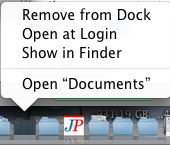
Preferences menu item:
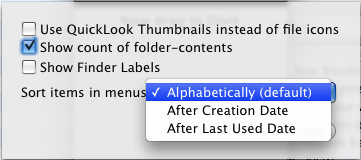
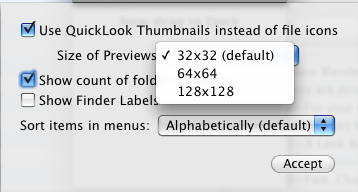
J&P Group > J&P InfoSol > Technologies > Mac > Mac OS X 10.5 Leopard
Leopard (Wikipedia) was released in October 2007 and J&P started using it in December 2007.
Trying to invoke emacs from the command line produces:
$ emacs Fatal malloc_jumpstart() error
Further digging produced a rather lengthy exchange on the Apple support forums, but more importantly a solution! Before trying the solution below, I also tried compiling emacs from source but to no avail so to get a functioning emacs on Leopard simply type:
$ sudo mv /usr/bin/emacs-i386 /usr/bin/emacs-i386.backup $ sudo /usr/libexec/dumpemacs -d $ emacs --version $ emacs
(Found via www.ericrose.net/archives/2008/01/21/installing-octave-on-leopard/, 2008-02-26)
NOTE: Apache configuration files are in /etc/apache2 and not /etc/httpd (though directory may exist, if you e.g. have upgraded your system). [2008-02-27]
Edit file /etc/apache2/httpd.conf as below and restart web server (System Preferences > Sharing > Web Sharing; toggle check box).
# 2008-02-27 Wed: removing preceeding '#' from line below LoadModule php5_module libexec/apache2/libphp5.so
First introduced in Mac OS X 10.4 as add-on but incorporated as standard part of 10.5. More in separate section on virtualization.
Update 2009-09-05: The current version of the utility (v1.2) does NOT work w/ Mac OS X 10.6. After doing pretty thorough research, see Dock Extenders Sep 2009, decided to buy the only found alternative - Quay. And don't regret it for a second - much nicer. Definitely worth ~$10.
Best Practice - order of performing tasks (added Jan 2009):
|
Enables hierarchical folders in dock for Mac OS X 10.5, as possible in (e.g.) 10.3 (last previous version used by this author). First installed 2008-02-03.
Note: functionality of hierarchical folders was reinstated by Apple in the Mac OS X 10.5.2 release. And thus this application is not longer required (unless you've already created folders using it in the Dock).
Article: CNET News January 24, 2008 5:40 PM PST: Leopard users: Manage files better in the Dock
Download from
Additional keys: hierarchical menus 10.5
Manufacturers (eternalstorms.at ) home page: www.eternalstorms.at/utilities/hierdock/.
Update Nov 2008: Adding the following brief comparison table
| standard Finder (10.5.2) |
HierarchicalDock (v1.2, latest per 2008-11-26, and 2009-09-05...) |
|
|---|---|---|
| Hierarchical folders i OS X Dock | √ | √ |
| Customize icon used in Dock | No | √ (see e.g. J&P icon below) |
| Follow aliases | No | √ (note the arrow to the right of workJob(s)) |
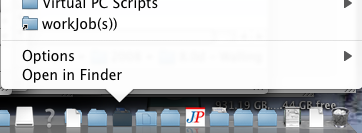 |
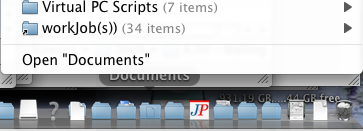 |
|
| Shows number of items in folders | no | √ |
| Different ways to sort and show items |
√
|
√
Preferences menu item:
|
| HierarchicalDock | |
| Cost | Free |
| Info | www.eternalstorms.at/utilities/hierdock/ |
| Get | www.download.com/HierarchicalDock/3000-2234_4-10800418.html (v1.2; added Dec 30, 2007; per 2008-12-05) |
| Install | open downloaded dmg |
| Files | /Applications/HierarchicalDock.app |
| Use |
|
| Tweak | can adjust order of listing items via application's preferences |
Google '"open with" menu mac os x 10.5'
Found July 2008 at www.sudo.fi/files/03e5809064037b435920c70d69cb0395-3.html:
26/06/08 19:02 Filed in: Mac | OS X
Running Mac OS X, have you ever found “Open with” menu populated
with more than one item each software?
With version 10.5.x you can fix this with terminal command (copy this as single
row): /System/Library/Frameworks/CoreServices.framework/Versions/A/Frameworks/LaunchServices.framework/Versions/A/Support/lsregister
-kill -r -domain local -domain system -domain user
Previous versions (att least) 10.4.x its the following (copy this as single row): /System/Library/Frameworks/ApplicationServices.framework/Frameworks/LaunchServices.framework/Support/lsregister -kill -r -domain local -domain system -domain user
| Origin | Where | Keyboard Combination | What |
|---|---|---|---|
| MacOSX | Any app | Cmd+Alt/Opt+F (3) | brings up Spotlight, from any application |
| -"- | Finder | Cmd+Shift+F (3) | brings up Finder search |
| -"- | -"- | Cmd+Alt/Opt+Shift+F (4) | -"- but opens a new window |
| install | Any app | Cmd+Cmd (press twice) | brings up Google Desktop when installed |
| (MacOSX | Any app | Cmd+Esc | starts FrontRow; only mentioned here as at least I have accidentally started it numerous times) |
eof